Deaf and Hearing Interpreter Teams: Working Effectively Over Video Remote Platforms
Jessica Bentley-Sassaman, Ed.D., SC:L, CI, CT, Ed:K-12
Heather Schmerman, CDI
The COVID-19 pandemic changed the way many entities conduct business; more meetings and services are being held remotely over various video platforms. Even with the return to the “old normal,” many meetings are still being held remotely due to the cost savings and convenience of telework. Because of this trend, video remote interpreting (VRI) over a variety of platforms was, and continues to be, used more frequently. This article looks at the use of a Deaf and hearing interpreter team over video remote platforms, the technology needed, and the flow of interpreted session.
Traditionally, when Deaf and hearing interpreter teams worked together, they were both present in the room. To be less distracting for Deaf consumers, hearing interpreters would position themselves slightly or fully behind the Deaf consumer while the Deaf interpreters would be facing the Deaf consumers. With remote video interpreting, teaming has changed as one or both interpreters are participating via video, reducing the need to consider where to stand so the hearing interpreter can be “behind” the Deaf consumer. Interpreter teams can still be effective over video and the tips listed below are strategies that hearing and Deaf interpreter teams have used effectively.
Working in a Deaf-Hearing Interpreter Team
In Wanis’ chapter, the process of working in a Deaf and hearing interpreter team is explained in-depth. Prior to the interpreting assignment, the interpreters should discuss communication dynamics. Will this be interpreted consecutively or simultaneously? How does the Deaf interpreter prefer to be given information, in chunks, ASL, or more English word order like Pidgin Sign English (PSE)? If consecutive is the mode chosen, the team will need to explain this process to the participants and establish communication norms. Allow the Deaf interpreter to take the lead while the hearing interpreter interprets into English.
People who can hear are not used to prolonged silences, therefore, explaining the interpreting process will help them understand, and become comfortable with, the process. At times, the hearing interpreter may need to let the hearing participants know what is going on, such as: “the Deaf interpreter is asking for clarification on a sign”, or “now the consumer (insert name) is answering the question”, something to that effect. This helps the hearing consumers be aware of the process and what is taking place.
Do not interpret what the Deaf interpreter is signing to the Deaf consumer, but you can state, “now the Deaf interpreter is conveying this information”. The hearing interpreter needs to remember to wait for the Deaf interpreter to sign the Deaf consumer’s message before interpreting into English. If the hearing interpreter begins to interpret prior to being given the message by the Deaf interpreter, it makes it look like the Deaf interpreter was not needed and the hearing consumer could question why a team is necessary.
Tips for Effective VRI Teaming
As always, before accepting work, interpreters should consider their qualifications and if they are right for the assignment. It is highly recommended that interpreters have experience working in a Deaf and hearing interpreter team in-person prior to working as a team remotely. Having the foundation and understanding the dynamics of a Deaf and hearing interpreter team are crucial for effective team interpretations. Comfort with technology is also key for the team to effectively interpret over video platforms. It is also recommended that you log onto the platform ahead of time to ‘play around with it’ and learn its functions.
First, pre-conference as a team to discuss the assignment and to figure out what video app or apps will be used during the interpreting. In some cases, two different apps or platforms will enhance team interpreting. The main platform will be the one used by the host organization employing the interpreting team, and in some cases, the interpreters will use a second platform to enhance communication between the interpreting team to reduce distractions to both Deaf and hearing consumers in the main platform or on-site. Communicate among the team in advance to negotiate the app used for private team communication, if applicable. The interpreting team should test apps prior to the interpreting assignment to ensure both are comfortable using the technology. To begin, connect to the interpreting assignment on the platform the host is using, then connect to the second app so each interpreter can see the other. Check that both the primary device and the second device, which could be a phone or a tablet, are plugged in or fully charged prior to starting to ensure that the battery will last for the full assignment.
When Interpreting Over Zoom
Once logged into Zoom, the Deaf interpreter should request and be given co-host status, which will allow “pinning” the video frame multiple participants as necessary, eliminating the loss of visual information if the frames change each time speakers change. The Deaf consumer may also need to pin several screens to be able to see both the Deaf interpreter and the person speaking. If the host will not allow for multi-pin access to the Deaf interpreter, at a minimum, the Deaf interpreter should be spotlighted.
When utilizing the Zoom platform, there may be no need for a second device, the Deaf interpreter will ask, through the hearing interpreter, for the Deaf person to pin them. In that case the Deaf person will see the Deaf interpreter in most of the screen while the other participants are smaller tiles. The Deaf interpreter will use the multi-pin function to pin the Deaf consumer and the hearing interpreter to see both in larger boxes on the screen. The hearing interpreter can additionally multi-pin the Deaf interpreter and Deaf consumer. The result on the Deaf consumer’s end has the Deaf interpreter larger and the hearing interpreter in a small frame. This reduces visual distraction. See Figure 1.
Figure 1. Interpreting on one device using Zoom
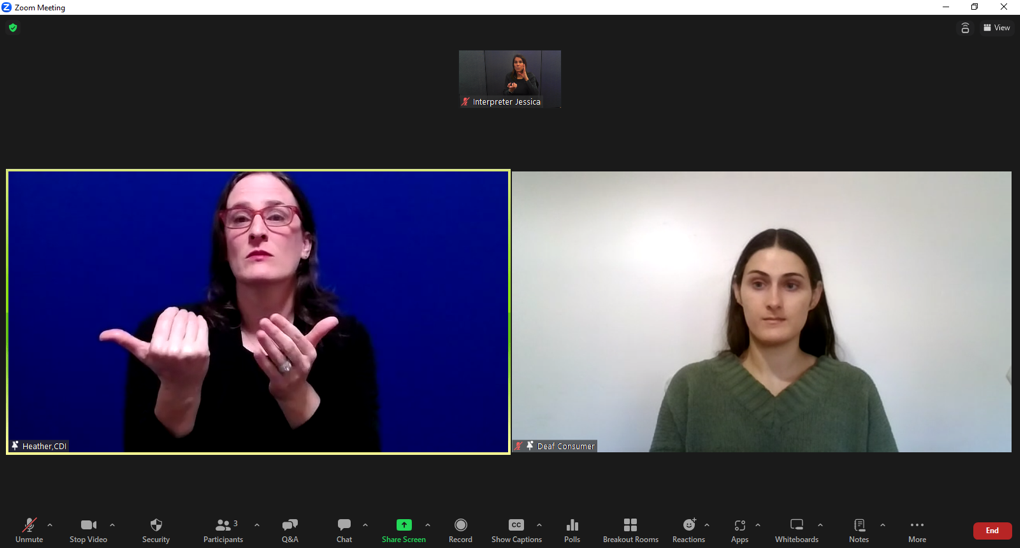
When Interpreting on Other Platforms
When starting the assignment, both the hearing and the Deaf interpreter should have the cameras on in the platform and the Deaf interpreter should take the lead to explain the interpreting process, while the hearing interpreter interprets to those who are present. The interpreting team should show the second device to the consumers so that all will understand what is going on and how the process will work.
Next, the hearing interpreter will turn off the video on the organization’s platform while the Deaf interpreter leaves the video on, and the hearing interpreter will have the microphone on. With this approach, the Deaf consumer is not distracted by seeing the hearing interpreter. Meanwhile, the hearing interpreter will connect to the Deaf interpreter via the second platform on a second device. When the hearing consumers speak, the hearing interpreter will sign to the Deaf interpreter using the second device. The Deaf interpreter will then take the message and sign it to the Deaf consumer. When the Deaf consumer responds in sign language, the hearing interpreter can see the signed message but should wait until the Deaf interpreter provides the interpretation, which will then be interpreted into spoken English. See Figure 2.
Not all video conferencing platforms have spotlighting features, some platforms change the size or visibility of participants’ screens as speakers change, due to it being audio based. This type of platform can be challenging as the Deaf interpreter and Deaf consumer are using ASL and not a spoken language, which does not provide an auditory signal to cause the platform software to focus on the signer.
Figure 2. Interpreting on Two Devices

No matter which platform you are using, it is crucial that you ask the Deaf consumers their preferences. Do they want to see both interpreters and not have one off camera? Do they prefer just to see the Deaf interpreter and not the hearing interpreter? Make sure there is open communication, and the Deaf consumer is part of the decision-making process.
On-site/Online Hybrid Approach
An alternate scenario to fully remote is when one member of the team is present on-site, while the second member joins over a video platform. For example, in court where the hearing interpreter will be physically present in the courtroom with the Deaf consumer and the Deaf interpreter joins remotely. Be sure to work with the court staff on logistics before the assignment begins. Many courtrooms can provide either a laptop or a large TV that is connected to a webcam for video conferencing.
It is a good idea to bring a laptop and charger with you in case the court will not provide the technology, or as a back-up. Be sure not to make assumptions that the court will provide a laptop for you. It is best practice to reach out to the court administrator who hired you to discuss this first. In many cases we have additionally worked with the court IT person to ensure that the video platform will work and to test it out ahead of time.
On-site interpreters should arrive early to ensure that they can connect with the on-site contact and with their team to ensure all the equipment and connections are working. Hake the contact information for the court IT person or ask them to be present when testing the equipment if possible. On-site interpreters need to be sure to explain the room set up and participants to the remote team. Just as in a regular Deaf and hearing interpreter team on-site situation, the hearing interpreter should stand behind and to the side the Deaf consumer and ensure the Deaf interpreter can see the on-site hearing interpreter clearly. The Deaf consumer should sit with the laptop, TV, or monitor in clear view. The interpretation will be similar to a traditional face-to-face assignment, however, keep in mind that the on-site interpreter needs to clearly indicate who is talking and where the speakers are located in the room. Naturally, having both the Deaf and hearing interpreters on site is the best option in any circumstance. However, if that is not possible, we recommend having the Deaf interpreter on site and the hearing interpreter through video means as the next best option.
Closing Thoughts
Working in a Deaf and hearing interpreter team over remote platforms can be effective. Pre-conferencing with the interpreter team and the point of contact will lend itself to a smoother interpretation. Transparency of the interpreting process, the use of a second device, and patience with technology are key to effective interpretations. The authors recommend having in person experiences with a Deaf and hearing interpreter team prior to transitioning to this type of interpreting through a virtual platform.
Activity
In-Class Activity:
Put students in groups of four or five.
Student 1 will take the role of the Deaf interpreter.
Student 2 will take the role of the hearing interpreter.
Student 3 will take on the role of the hearing consumer.
Student 4 will take on the role of the Deaf consumer.
Student 5 (if there is one) can be another hearing consumer.
Students 1 and 2 will need a second device such as a smartphone or tablet in addition to the laptop where they will connect with the consumers. Students 3-5 will join the online room.
Students 1 and 2 will join that online room in addition to connecting to each other on a separate device. Student 1 will sign and take the lead explaining how the process will work. See sample script below. After Student 1 explains the process, Student 2 will turn off the camera and keep the microphone on.
Have the students practice a short interpretation simulation, then switch roles.
Sample Script to be Signed to the Consumers (Insert Names into the Script)
Hello, we are your interpreters for today. We just want to take a minute to explain the process and what things will look like. First you see my team (Student 2), when I sign, (Student 2) will interpret into English what I am saying. Once we get started, my team will turn off the camera but leave the microphone on. We will be connected through a second device (show the device). When you speak, my team (Student 2) will sign to me over that device, I will see my team’s signs and then I will interpret to the Deaf consumer (Student 4). When the Deaf consumer (Student 4) signs comments, I will then take what (Student 4) is signing and sign it to my team (Student 2). My team (Student 2) will interpret it into English so you can understand what was signed. The reason my team (Student 2) will have the camera off, is to reduce distractions to the Deaf consumer (Student 4). This way the Deaf consumer (Student 4) only sees me and is not distracted by seeing the information signed twice. During this process we need one person to speak at a time. Thank you and we are ready to begin, (Student 2), please turn off your camera.
Discussion Questions
Resources:
https://www.ncsc.org/__data/assets/pdf_file/0023/41387/VRI-Solutions.pdf

